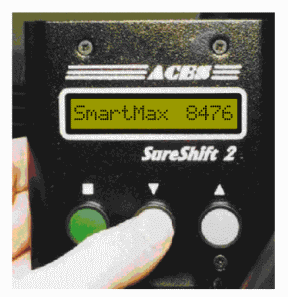
|
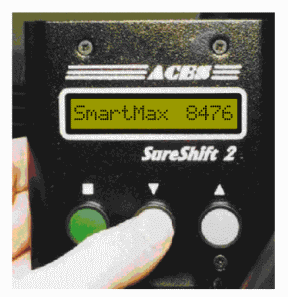
|
Congratulations on purchasing your SmartMax intelligent tachometer system featuring an intelligent maximum RPM recall filtering system designed to ignore momentary over- revs and give more meaningful data feedback.
Please follow these simple instructions to ensure you enjoy long and trouble free performance.
This product has been designed for use in motor sport. Its aim is to help enhance driver performance by providing valuable feedback through stored data in the control module when the vehicle is stationary. On no account should the unit be relied upon to prevent over- revving and possible subsequent damage to the engine.
For safety reasons, no attempt should be made by the driver to adjust settings or read the Control Module while driving the vehicle.
The in-line fuse should only be replaced with an anti-surge fuse of the correct rating of 160mA(T). The red lead should be connected to a switched and fused supply which should be switched off before replacing the in-line fuse.
While the power connector is not inserted in its socket, care must be taken to ensure the pins of the power connector cannot be shorted together or to earth.
Descriptions are correct at the time of going to press, errors and omissions excepted. They are liable to alteration at any time without notice.
Manufacturer: ACES (Adams Computer & Electronic Services) Ltd
Product: The specific product with which this warranty was supplied
Purchaser: The original retail customer
Warranty Period: 12 months commencing on the date of original retail purchase
The Manufacturer warrants the Product to be free from defects in material and/or workmanship for the Warranty Period provided that it is correctly installed and operated in accordance with the Manufacturer’s instructions.
To obtain the benefit of this limited warranty, the Purchaser must return the product prepaid to the place of purchase within the Warranty Period in its original packaging together with proof of purchase date. Upon confirmation of the defect, the Manufacturer will repair or, at its option, replace the Product.
To the maximum extent permitted by applicable law, this warranty is exclusive and is in lieu of all other warranties and representations expressed or implied, including any implied warranty of merchantability or fitness for any purpose. The Manufacturer will not be liable for any labour charges or other incidental or consequential damages.
Some states/jurisdictions do not allow exclusion or limitation of incidental or consequential damages and so the above limitations may not apply to you. This warranty gives you specific legal rights. You may have other legal rights which vary from state/jurisdiction to state/jurisdiction.
The SmartMax intelligent tachometer system has been designed with the requirements of the highly demanding racing driver in mind. State of the art technology and microprocessor control complement driver skills perfectly.
The units have a professional finish and are constructed using high quality aluminium to make them lightweight and compact. Screened leads and cases offer a high level of screening against the effects of radio frequency interference into and out from the unit.
The control module has a 16 character alphanumeric display and three buttons to enable simple set-up and operation. Up to six different profiles of user preferences and RPM trigger values can be configured and saved in the system.
The unit monitors high RPM values and after a session, simple one button operation is all that’s required to recall ‘Peak Max’, the maximum RPM reached. In addition, there is an advanced facility we call ‘SmartMax’, an intelligent maximum RPM filtering system designed to ignore momentary over-revs and give more meaningful data feedback. Not only that, but ‘Peak Max’ and ‘SmartMax’ RPM values can also be recalled for three earlier sessions. The data is not lost even when the power is removed.
The SmartMax system is designed to simply hook up to all conventional ignition systems, HEI systems and Multi-spark systems with a dedicated Tachometer output. The system requires no special mountings or installation tools.
The Control Module is designed to be fixed on to any relatively flat surface using dual lock (supplied with system). The system is designed for the motor sport environment and the modules do not require any special mounting although it is recommended that the modules are not exposed to direct water spray.
Ideally the Control Module should be mounted so that the key pad can be reached by the driver and the LCD display can be viewed when the vehicle is stationary.
Safety Notice:- For safety reasons, no attempt should be made by the driver to adjust settings or read the Control Module while driving the vehicle.
If it is not possible to mount the Control Module in an easily viewable position it is recommended that only one strip of dual lock is used to fix the unit and that the harness is installed with some slack. This will allow the module to be easily detached for clear viewing.
The system is supplied with a ready wired and fused Power supply & Ignition loom. This loom connects into the 4 pin socket on the control module.
Safety Notice:- The in-line fuse should only be replaced with an anti-surge fuse of the correct rating of 160mA (T). The red lead should be connected to a switched fused supply which should be switched off before replacing fuse.
Red and black power supply wires may be shortened to the appropriate length and connected using the female blade connectors supplied or an alternative suitable arrangement.
The red wire should be connected to a switched and fused 12 Volt supply and the black wire to a suitable earth point.
Note that while the power connector is not inserted in its socket, care must be taken to ensure the pins of the power connector cannot be shorted together or to earth.
A 9.6V Ni-Cad battery, as used for some remote control model cars, may be used to power the unit remote from the vehicle to adjust settings or read historic values etc. Each charge will typically provide at least 90 - 120 minutes use.
The black shielded wire has been pre-terminated to a female blade type connector for your convenience. An adapter has been provided in case it is necessary to connect to a post type terminal as provided on some ignition coils. The wire should be connected to the ignition system and routed so that there is no excessive slack. It is OK to form loops in this wire to take up slack provided that it is not kinked or bent too tightly.
For conventional ignition systems, connect the black shielded wire to the Low Tension side of the coil (Coil negative) or dedicated tachometer output from ignition system.
For Multi-Spark ignition systems, the black shielded wire must be connected to a dedicated tachometer output.
If in doubt please refer to your ignition system workshop manual for the correct connection point.
Avoid running looms alongside or across High Tension wiring.
Ensure the looms are routed so that they do not interfere with the general operation of the vehicle.
Ensure that the looms will not chaff or become trapped during vehicle operation. Do not over tighten fixings such as tie wraps which can cut through insulation.
Do not kink or bend the wiring through a tight radius.
There are three basic modes of operation of the unit:-
Display shows currently selected profile and, if the engine is running, RPM.
‘SmartMax’ or ‘Peak Max’ values displayed according to button presses.
Display/amend user defined values or reset maximum RPM values.
When the unit is switched on for the first time, the on-board microprocessor will run through its initialisation routine. This will set up defaults for the user definable values, that is RPM settings, number of cylinders etc. The following message will be typically displayed:-
| 1) RPM - 980 |
The ‘1)’ represents the currently selected ‘Configuration Profile’ (see below). Each time the unit is switched on, it will default to the profile which was selected when it was switched off. ‘980’ is the RPM value that the unit is currently detecting. Note that while the unit is not detecting any RPM, eg if the engine is not running, it will display ‘?????’.
The user will enter ‘Set-up’ mode to customise the settings to their own requirements. These new settings will then be saved and should not require altering unless the user wishes to change anything.
The values are stored in EEPROM memory to maintain the settings after the main power is disconnected.
Three buttons on the Control Module mean that setting up and operating the unit could not be simpler. The following table shows the effects that pressing the buttons has depending upon the operating mode.
| Operating Mode | Button | Effect |
|---|---|---|
| Normal Running | ‘Select’ | Switch to maximum display mode and display ‘SmartMax’. |
| ‘Select’ Pressed and held for approx 2 sec | ‘SmartMax’ and ‘Peak Max’ will be saved to the historic values ‘SmartMax-1’ and ‘Peak Max-1’. Current value will then be reset to the lowest readable value of 120 and Normal Running mode will be restored. Note that reset does not take place unless the unit has measured a higher RPM than ‘Shift Down’ since the last reset. | |
| ‘Down’ | No effect. | |
| ‘Up’ | No effect. | |
| Display Max RPM | ‘Select’ | If ‘SmartMax’ is displayed, display ‘Peak Max’. If ‘Peak Max’ is displayed, return to Normal Running mode. |
| ‘Down’ | Scroll back through historic ‘SmartMax’ values subject to limit of ‘SmartMax-3’. | |
| ‘Up’ | Scroll forward through ‘SmartMax’ values, then switch to set-up mode. | |
| Set-up | ‘Select’ | Enable amendments to be made or accept amended values as displayed. If ‘Reset ALL Max Y’ is displayed, all stored ‘SmartMax’ and ‘Peak Max’ will be reset to the lowest readable value of 120 and Normal Running mode will be restored. |
| ‘Down’ | Scroll down through menu options, eventually switching to Display Max RPM mode or decrement displayed value if amending. | |
| ‘Up’ | Scroll up through menu options or increment displayed value if amending. |
While in normal running mode, pressing the ‘Select’ button once will cause the ‘intelligent’ maximum RPM (‘SmartMax’) to be displayed temporarily eg:-
| SmartMax- 9870 |
In this example, ‘9870’ is the ‘intelligent’ highest RPM reached since the previous ‘Reset Max’ was performed. This means that the engine has been turning over continually at this RPM or higher for at least the sample period determined by ‘Smart Set’ (see ‘Adjusting the SmartMax Setting’). This will have the effect of filtering out short peaks in RPM which the user may not be interested in. For example, a brief over-rev during a gear shift may neither be considered as harmful to an engine, nor provide the user with any useful information regarding performance during the session.
If no further keys are pressed, the unit will automatically switch back to normal running mode after approximately five seconds. If the ‘Select’ button is pressed again before the unit switches back to run mode, the display will change to show the ‘Peak Max’ value, eg:-
| Peak Max- 10120 |
Note that ‘10120’ represents the absolute maximum RPM reached calculated over just two revolutions of the engine crankshaft. This may be significantly higher than the ‘SmartMax’ depending on the settings chosen for ‘Smart Set’.
Once again, if no further keys are pressed, the unit will automatically switch back to normal running mode after approximately five seconds. Pressing ‘Select’ before the time-out has occurred will immediately switch the unit back to normal running mode.
If the ‘Down’ button is pressed while either ‘SmartMax-’ or ‘PeakMax-’ is visible, the display will change to:-
| SmartMax-1 xxxxx |
The number displayed in ‘xxxxx’ is the ‘SmartMax’ value that was stored prior to the last ‘Reset Max’ operation. That is, clearing the current maximum values does not erase them, it merely shifts them in memory. If the ‘Select’ button is pressed again before the unit switches back to run mode, the display will change to:-
| Peak Max-1 xxxxx |
Pressing ‘Down’ again, will display ‘SmartMax-2’. This being the ‘SmartMax’ value saved for two sessions earlier. Another press of ‘Down’ will step to ‘SmartMax-3’ from three sessions earlier.
Pressing ‘Up’ and ‘Down’ will scroll up and down the ‘SmartMax’ values. If ‘Select’ is pressed at any time that a ‘SmartMax’ value is displayed, the display will change to the associated ‘Peak Max’ value. If ‘Select’ is pressed again, the unit will switch back to normal running.
If any ‘SmartMax’ or ‘Peak Max’ value is displayed and no key is pressed for approximately five seconds, the unit will automatically switch back to normal running.
While in normal running mode, or while any ‘SmartMax’ is displayed, pressing the ‘Select’ button and holding for approximately two seconds or more will cause the latest values of ‘SmartMax’ and ‘Peak Max’ RPM to be shunted in memory to become ‘SmartMax-1’ and ‘Peak Max-1’. ‘SmartMax’ and ‘Peak Max’ will be reset to the lowest value measurable (120). The previously saved values for ‘SmartMax-1’ and ‘Peak Max-1’ are shunted to become ‘SmartMax-2’ and ‘Peak Max-2’ and so on. The previous values for ‘SmartMax-3’ and ‘Peak Max-3’ are discarded.
The result will be that there are always three historic values saved for both ‘SmartMax’ and ‘Peak Max’ as well as the latest current values. The display will indicate:-
| Cleared 120 |
for approximately one second and then return to normal running.
Note that this single button reset facility will only work if the unit has detected an RPM value higher than the value stored for ‘Shift Down’ since the last reset was performed. This is to assist in preventing accidental repeat resets which could cause the loss of historic data from earlier runs (‘SmartMax-3’ and ‘Peak Max-3’ are discarded each time a reset occurs).
If the ‘Up’ button is pressed while either ‘SmartMax-’ or ‘PeakMax-’ are displayed, the unit will be switched into ‘Set-up’ mode and the first set-up option will be displayed. The ‘Up’ and ‘Down’ buttons may then be used to scroll through the list of options available. When the required option appears on the display, pressing the ‘Select’ button again will enable amendments to be made.
Exiting ‘Set-up’ mode is achieved by scrolling down through the options until any of the ‘SmartMax’ messages is displayed. Pressing ‘Select’ here once will switch to the ‘Peak Max’ display, a further press will return the unit to normal running mode. The RPM value will be displayed when the button is finally released. Alternatively, the unit may be left with either ‘SmartMax’ or ‘Peak Max’ displayed. It will then automatically switch to normal running mode after approximately five seconds.
If the unit is left in ‘Set-up’ mode, it will automatically switch back to normal running mode approximately 10 - 20 seconds after the last button press.
It is during the switch to normal running mode that any amendments are saved. Note that any amendments to settings may not be saved if the power is removed while in set-up mode.
After pressing ‘Select’ to display ‘SmartMax’ or ‘Peak Max’, the ‘Up’ button should be pressed to enter ‘Set-up’ mode. The following message should appear:-
| Reset ALL Max? |
Pressing the ‘Select’ button here will switch the unit into amend mode and a flashing ‘N’ will appear on the far right of the display. Pressing ‘Up’ will change this to a ‘Y’, ‘Down’ will change back to an ‘N’. If ‘Select’ is pressed while ‘Y’ is flashing, the current ‘SmartMax’ and ‘Peak Max’ values together with all their historic values will all be reset to 120 and the unit will return to normal operation. If ‘N’ is selected, the unit will go back to normal operation without resetting.
The ‘Configuration Profile’ consists of all the user defined variables and preferences. These are the RPM values selected for ‘Shift Up’, ‘1st Up’, ‘Shift Down’, the number of cylinders, the ‘SmartMax’ setting, the brightness and whether the user prefers the lights to flash or not.
It may be desirable to have a few different groups of settings, for example, it may be beneficial to set the shift points differently for practice sessions or under different track or vehicle conditions. A different profile may be required for night racing eg with a low brightness setting. Up to six different profiles can be stored and recalled as required.
In addition, the latest values for ‘SmartMax’ and ‘Peak Max’ will be saved away against the current profile and will be replaced by the one associated with any other profile selected. This feature could enable a further five historic ‘SmartMax’ and ‘Peak Max’ values to be saved away.
To select an alternative profile, ‘Set-up’ mode should be entered followed by the ‘Up’ button pressed repeatedly until the ‘Profile #’ message appears:-
| Profile # 1 |
The profile selected is displayed to the right of the display. Pressing the ‘Select’ button here will switch the unit into amend mode. A flashing chevron will appear to the left of the number displayed to indicate that the unit is in amend mode. At the same time, all the current settings will be stored in EEPROM against the range number indicated. This data will now be retained even if power is removed.
The range can be adjusted up or down between 1 and 6 by using the ‘Up’ and ‘Down’ buttons. Pressing the ‘Select’ button will select the indicated value and load a new group of settings which were stored against the new range number selected. These settings may be amended as required and will be stored again in EEPROM when exiting from ‘Set-up’ mode. The number of the range currently in use is indicated on the far left of the normal running display:-
| 1) RPM - 2340 |
After entering ‘Set-up’ mode, the ‘Up’ button should be pressed repeatedly until the ‘Cylinders’ message appears:-
| Cylinders 4 |
‘4’ is the default value for the number of cylinders. Pressing the ‘Select’ button here will switch the unit into amend mode. A flashing chevron will appear to the left of the number displayed to indicate that the unit is in amend mode.
The value can be adjusted up or down by using the ‘Up’ and ‘Down’ buttons. The number of cylinders is limited to a maximum of 12 and a minimum of 1.
Note that the number of cylinders should be set to the number of sparks which will be delivered by the coil from which the signal is being taken during two complete revolutions of the crankshaft. Many engines use a multiple coil or multiple distributor systems, in which case, the number of cylinders should be set to the number which are fed by one coil, eg for a four cylinder engine using two coils, the system should be set up as if on a two cylinder engine because each coil delivers two sparks every two complete crankshaft revolutions. Likewise, for a V12 engine using two coils and two distributors, the unit should be set up as if working on a 6 cylinder engine.
A similar principle applies if a coil feeds one two stroke cylinder, or four stroke using a ‘wasted spark’ (spark plug fires on every cylinder revolution). The coil will deliver two sparks for every two revolutions and so should be treated as a twin.
When the desired number of cylinders is indicated, pressing the ‘Select’ button will select the indicated value and clear the flashing chevron. The ‘Up’ and ‘Down’ buttons may then be used to scroll up and down the options as before.
The ‘SmartMax’ intelligent RPM telltale memory only records a Maximum RPM value if the RPM has exceeded the previously recorded value for a sample period duration determined by the user selected ‘SmartMax’ filter ‘Smart Set’. This allows the user to set up the ‘SmartMax’ to ignore short duration over-revs, eg occurring on a downshift. However, the system will still record the absolute ‘Peak Max’ RPM value for each run as this, combined with the ‘SmartMax’ value, can provide vital data for more detailed analysis. The higher the number chosen for ‘Smart Set’, the longer the sample period.
After entering ‘Set-up’ mode, the ‘Up’ button should be pressed repeatedly until the ‘Smart Set’ message appears:-
| Smart Set 40 |
Pressing the ‘Select’ button here will switch the unit into amend mode. A flashing chevron will appear to the left of the number displayed to indicate that the unit is in amend mode. The value can be adjusted up or down by using the ‘Up’ and ‘Down’ buttons. The value is limited to a maximum of 250 and a minimum of 1.
Tables are provided in the quick reference guide to assist in selecting an appropriate value for ‘Smart Set’. ‘40’ is the default setting and represents a sample period of 0.80 seconds at 6,000 RPM or 0.48 seconds at 10,000 RPM. The value returned is the lowest RPM recorded during the sample period. In other words, the engine RPM will have been at least as high as the returned value of ‘SmartMax’ for at least the duration of the sample period. Momentary over-revs which are shorter than the sample period will not register as ‘SmartMax’ values, but the absolute highest RPM will still be recorded in ‘Peak Max’.
Made in the United Kingdom.
| Control Module | LCD, 16 character x 1 line alphanumeric |
| Controls | Three momentary buttons: select , down , up |
| Profile # | 1 - 6 |
| Cylinders | 1 - 12 |
| SmartMax Filter | 1 - 250 |
Note that the unit can detect up to 30,000 ignition pulses per minute, based on a minimum spark interval of 2ms. This is equivalent to 60,000 RPM on a single cylinder four stroke engine, or 30,000 RPM on a twin, 15,000 RPM on a four and so on. Higher revving engines, or engines with more cylinders will most likely use a multiple coil arrangement. This means that the unit should be set to a smaller number of cylinders and hence this limitation will not present a problem.
| Reading | RPM Range | Resolution | Accuracy |
|---|---|---|---|
| Shift up | 120 - 24000 | 10 RPM | better than +/- 10 RPM |
| Shift down | 120 - 24000 | 10 RPM | better than +/- 10 RPM |
| Peak Max | 120 - 24000 | 1 RPM | better than +2 RPM / -1 RPM @ <10000 RPM better than +5 RPM / -2 RPM @ <18000 RPM better than +8 RPM / -3 RPM @ <24000 RPM |
| Running | 120 - 24000 | 10 RPM | better than +/- 10 RPM @ < 24000 RPM better than +/- 5 RPM @ < 18000 RPM |
9.0 - 20.0V dc @ <0.16A, reverse voltage protected and fused.
Safety Notice:- The in-line fuse should only be replaced with an anti-surge fuse of the correct rating of 160mA (T). The red lead should be connected to a switched and fused supply which should be switched off before replacing the in-line fuse.
| Temperature | Operating 0 - 50°C | Storage -10 - 70°C |
|---|---|---|
| Humidity | Ta < 40°C 95% RH or less | Ta >= 40°C Below max absolute humidity of 40°C 95% RH |
| EMC | Screened leads and cases offer high level of immunity | |
© 2003 ACES (Adams Computer & Electronic Services) Limited 65000-xxx Issue D1 09/03